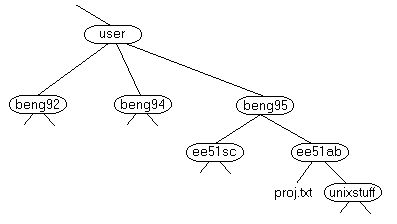
More than anything else, the operating system gives the computer its recognizable characteristics. It would be difficult to distinguish between two completely different computers, if they were running the same operating system. Conversely, two identical computers, running different operating systems, would appear completely different to the user.
The UNIX operating system comprises three parts: The kernel, the standard utility programs, and the system configuration files. Many texts identify the components of the Unix system differently. The separation is not important, except in the context of breaking the Unix Operating System into chunks for presentation to new users.
The adept user can customise his/her own shell, and users can use different shells on the same machine. Staff and students in the CDCR departments have the tcsh shell by default, and the C shell is also available.
The tcsh shell has certain
features to help the user inputting commands.
Accessing a UNIX System
There are many ways that you can access a UNIX system. The main mode of access to a UNIX machine is through a terminal, which usually includes a keyboard, and a video monitor. For each terminal connected to the UNIX system, the kernel runs a process called a tty that accepts input from the terminal, and sends output to the terminal. Tty processes are general programs, and must be told the capabilities of the terminal in order to correctly read from, and write to, the terminal. If the tty process receives incorrect information about the terminal type, unexpected results can occur. You may experience this - especially when you are trying to connect to a Unix system for the first time.
Console
Every UNIX system has a main console that is connected directly to the machine. The console is a special type of terminal that is recognized when the system is started. Some UNIX system operations must be performed at the console. Typically, the console is only accessible by the system operators, and administrators.
Dumb terminals
Some terminals are referred to as "dumb" terminals because they have only the minimum amount of power required to send characters as input to the UNIX system, and receive characters as output from the UNIX system. Personal computers are often used to emulate dumb terminals, so that they can be connected to a UNIX system. Dumb terminals can be connected directly to a UNIX machine, or may be connected remotely, through a modem or a terminal server.
Smart terminals
Smart terminals, like the X terminal, can interact with the UNIX system at a higher level. Smart terminals have enough on-board memory and processing power to support graphical interfaces. The interaction between a smart terminal and a UNIX system can go beyond simple characters to include icons, windows, menus, and mouse actions.
Everything in UNIX is either a file or a process.A process is an executing program identified by a unique PID (process identifier).
A file is a collection of data. They are created by users using text editors, running compilers etc.Examples of files:
- a document (report, essay etc.)
- the text of a program written in some high-level programming language
- instructions comprehensible directly to the machine and incomprehensible to a casual user, for example, a collection of binary digits (an executable or binary file);
- a directory, containing information about its contents, which may be a mixture of other directories (subdirectories) and ordinary files.
All the files are grouped together in the directory structure. The file-system is arranged in a hierarchical structure, like an inverted tree. The top of the hierarchy is traditionally called "root".